Valid for Sitecore
5.3
Viewing the Recycle Bin
There is another way to view the contents of the Recycle Bin in Sitecore. To view the Recycle Bin contents:
- Activate the Recycle Bin database by selecting the 'recyclebin' from the database list available upon clicking the Switch Database icon located in the right side of the Desktop taskbar (see the screenshot below).
Note: the switch database icon on the taskbar only appears for Administrator users.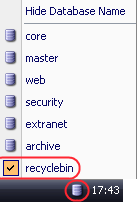
Note: The name of the activated database appears in the bottom right-hand corner of the Desktop interface, right above the Switch Database icon (see the screenshot below).
To hide the database name from the Desktop, select the 'Hide Databe Name' option available at the top of the database list. - Open the Content Editor and select the content folder which will display the Recycle Bin contents organized in folders the same way this is done in the Recycle Bin application (see the screenshot below).
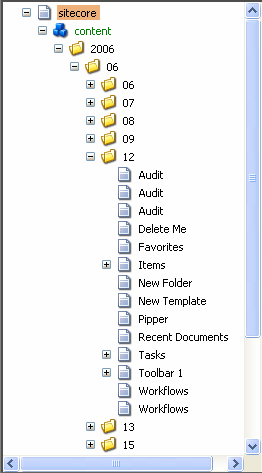
Note: Use the Recycle Bin application to restore items.